-
×
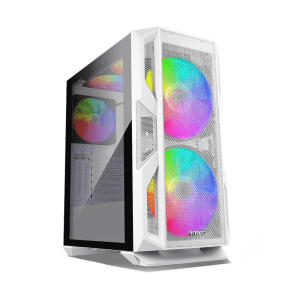 Antec NX800 Mid Tower Gaming Case (White)
1 × 7,550৳
Antec NX800 Mid Tower Gaming Case (White)
1 × 7,550৳ -
×
 Xtreme 320-1 RGB ATX Gaming Casing without Power Supply
1 × 2,750৳
Xtreme 320-1 RGB ATX Gaming Casing without Power Supply
1 × 2,750৳ -
×
 FANTECH HG13 Chief Chroma Lightning Gaming Headset
2 × 1,400৳
FANTECH HG13 Chief Chroma Lightning Gaming Headset
2 × 1,400৳ -
×
 Fantech HG10 CAPTAIN Professional Headset 7.1 Gaming Headphones
2 × 2,600৳
Fantech HG10 CAPTAIN Professional Headset 7.1 Gaming Headphones
2 × 2,600৳ -
×
 Fantech HG21 Hexagon USB 7:1 Gaming Headphone Black
1 × 3,000৳
Fantech HG21 Hexagon USB 7:1 Gaming Headphone Black
1 × 3,000৳ -
×
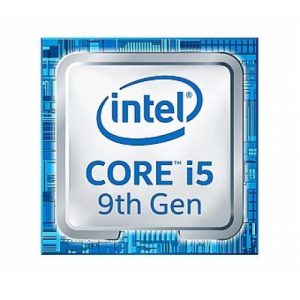 Intel 9th Gen Core i5-9500 Processor (Tray)
1 × 7,800৳
Intel 9th Gen Core i5-9500 Processor (Tray)
1 × 7,800৳ -
×
 Corsair Carbide Series Spec-05 Mid-Tower Gaming Case
1 × 3,200৳
Corsair Carbide Series Spec-05 Mid-Tower Gaming Case
1 × 3,200৳ -
×
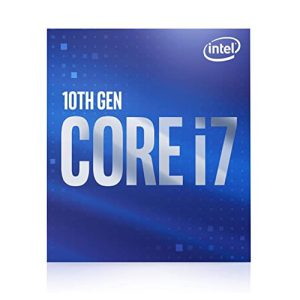 Intel 10th Gen Core i7-10700 Processor
1 × 29,000৳
Intel 10th Gen Core i7-10700 Processor
1 × 29,000৳ -
×
 FANTECH HG23 OCTANE 7.1 Surround Sound RGB Gaming Headset
1 × 2,800৳
FANTECH HG23 OCTANE 7.1 Surround Sound RGB Gaming Headset
1 × 2,800৳ -
×
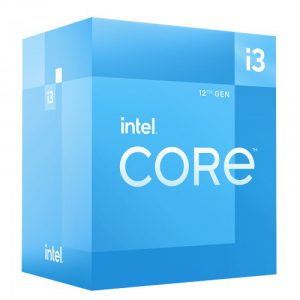 Intel Core i3-12100 12th Gen Alder Lake Processor
1 × 12,900৳
Intel Core i3-12100 12th Gen Alder Lake Processor
1 × 12,900৳ -
×
 Antec Dark Fleet DF700 Mid FLUX Tower ATX Gaming Case
2 × 7,050৳
Antec Dark Fleet DF700 Mid FLUX Tower ATX Gaming Case
2 × 7,050৳ -
×
 Intel 10th Gen Core i3 10100F Processor
1 × 8,500৳
Intel 10th Gen Core i3 10100F Processor
1 × 8,500৳ -
×
 Intel 9th Gen Core i5-9400 Processor
1 × 9,450৳
Intel 9th Gen Core i5-9400 Processor
1 × 9,450৳ -
×
 Fantech MH81 Scout Gaming Wired Headphone
1 × 2,250৳
Fantech MH81 Scout Gaming Wired Headphone
1 × 2,250৳
Fantech Chief II HG20 RGB USB Gaming Headphone
1,650৳ Original price was: 1,650৳ .1,500৳ Current price is: 1,500৳ .
- Brand: Fantech
- Model: Fantech Chief II HG20
- Plug type: 3.5MM + Remote
- LED: RGB Colored lights
- Frequency range: 20-20KHz
- Cable length: 2m Plastic cable
- 01 year warranty
Category: Fantech Headphone
DESCRIPTION
FANTECH HG20 CHIEF II Headset
| Specifications : |
|
| **01 Years Warranty |

FANTECH HG20 3.5MM Plug RGB Gaming Headset Wide Sound Field Volume Adjustment Earphones With Microphone For PS4 PC Player

PS4 Setting:
Before applying the headset on your Gamepad, please test it with your cellphone to ensure it functions well.
Insert the headset’s own 3.5MM jack plug into the , then long-press the PS button or enter the system Settings.
There is a peripheral machine, choose “Adjust Sound and Devices”, “output to the headphones”, then change it to “all audio”.

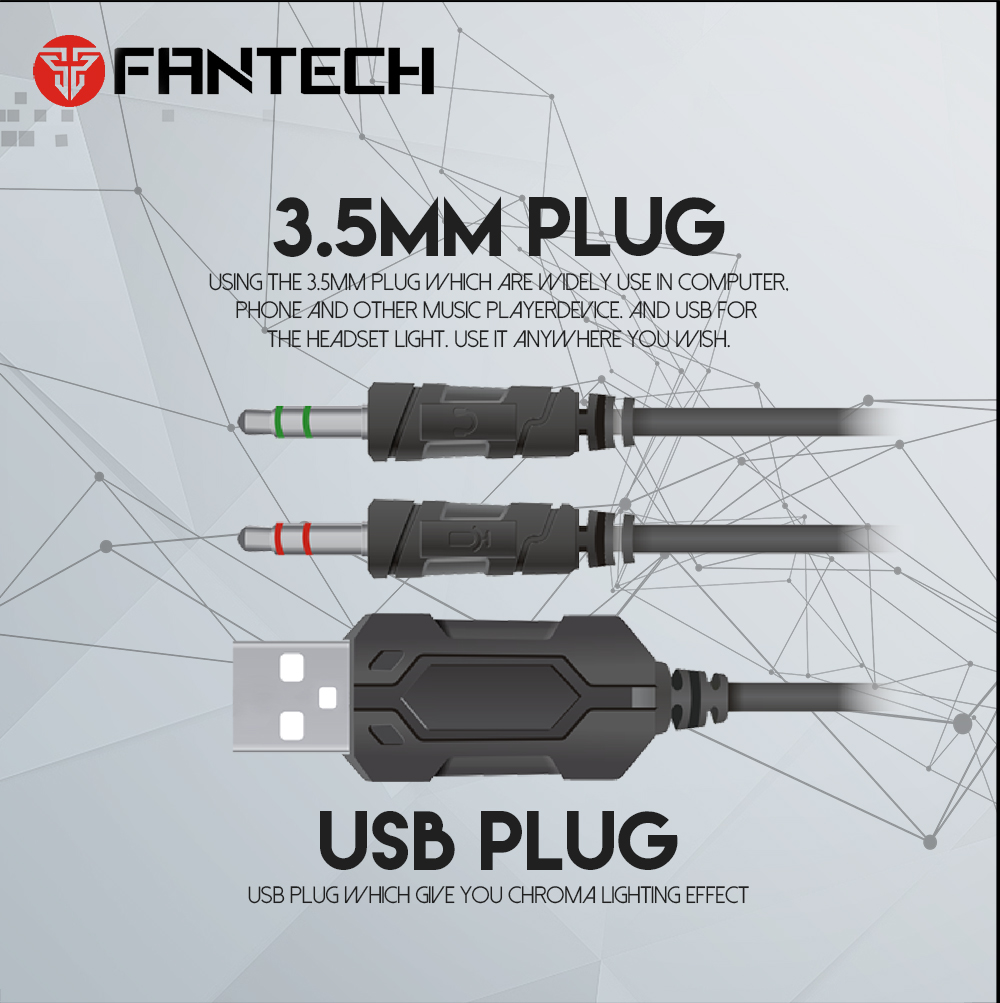
Attention please:
The LED Light function could only work when you use a USB Plug for the headphone! So if PS4 doesn`t have a USB plug, when you use the headphone in PS4, it`ll not light!
Be the first to review “Fantech Chief II HG20 RGB USB Gaming Headphone” Cancel reply
Related products
-9%
Fantech Headphone
-10%
Fantech Headphone
FANTECH HG16 ADVANCE VIRTUAL SURROUND SOUND USB LED RGB GAMING HEADSET
-10%
Fantech Headphone
-9%
Fantech Headphone
-10%
Fantech Headphone
























Reviews
There are no reviews yet.